One of the useful features of H5P is the helpful set of examples and tutorials provided on its website. Finding your way around these and using them to practise creating activities is the best way to develop your H5P skills. We suggest you start with the guided activity below to create a Multiple Choice question using a tutorial. Once you are familiar with how to use the tutorials, you will be able to manage your own future learning in H5P and explore beyond the few content types we have time to cover in this EDT4OL course.
Activity 1: Use an H5P tutorial to make a Multiple Choice question
In this activity, you will make your first Multiple Choice question, by following the detailed instructions provided on the H5P website to reproduce their example.
1. Follow Step 1 on the Working with H5P in WordPress page, but this time select Multiple Choice instead of True False Question. (You will need to get and install if you haven’t used this content type before.)
2. At the top of the activity editing screen, find the Tutorial and Example links. These take you to the H5P website.
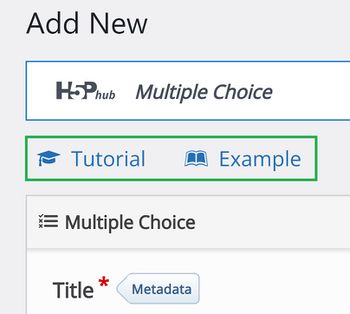
2. Tutorial and example links
3. Review the example to see how it works.
4. Follow the instructions in the tutorial to create and save the same multiple choice question.
5. Review the Multiple Choice question you have just created. Does it look like the one in the tutorial? Does it give the right feedback when you try to answer it?
- If it does, well done!
- If it doesn’t look like the one in the tutorial, follow your usual problem-solving process:
- How exactly is your question different from the one in the tutorial?
- Which setting would cause that difference?
- How do you need to change it?
- Edit your H5P question so that it works like the one in the tutorial, then save. (You can edit and save an H5P as many times as you need.)
6. When you are satisfied with your multiple choice question, use its shortcode to embed it into your H5P practice blog post on your WordPress site.
Good work! You have successfully used a tutorial on the H5P website to reproduce a Multiple Choice question. Tutorials like this are available for most (but not all) H5P content types.
Activity 2: Create your own Multiple Choice question
For this activity, think about a context in your own teaching where a multiple choice question would support learning. You may find it helpful to start by reading Designing multiple choice questions from the University of Waterloo if you are unsure of how to use multiple choice questions.
- Design a simple multiple choice question: decide on the question, correct answer(s), incorrect answers (or ‘distractors’) and feedback. You may find it helpful to write all this on a piece of paper first.
- Check that the question is clear. There should be no risk of learners being confused about what the right answer is.
- Go through the same steps you went through to create your first multiple choice question, now using your own question. Refer to the H5P tutorial as much as you need to.
- Save your new activity.
- Check that you are happy with how the activity works.
- Answer the question yourself – first with the wrong answer, then retry and give the right answer.
- Is the feedback appropriate and helpful?
- If necessary, edit and save again.
- When you are happy with it, add your new Multiple Choice question to your H5P practice blog post.
Excellent! You are making good progress in becoming familiar with different H5P content types.
Notes:
- When you use the Multiple Choice content type, you can only include one question in the activity. If you want several multiple choice questions together, or multiple choice questions combined with other activities, you need to use an H5P ‘container’. We will learn about this in Combining activities.
- You can always find a list of all the H5P content you have created in WordPress by clicking the H5P content link on your WordPress dashboard.
- If you are satisfied with the new multiple choice question you have created for this activity, you could use it as one of the required H5P objects in your submission for the ‘H5P Author’ Badge learning challenge.
Need help?
Remember that you can post questions on the H5P support forum if you need help.
One of the useful features of H5P is the helpful set of examples and tutorials provided on its website. Finding your way around these and using them to practise creating activities is the best way to develop your H5P skills. We suggest you start with the guided activity below to create a Multiple Choice question using a tutorial. Once you are familiar with how to use the tutorials, you will be able to manage your own future learning in H5P and explore beyond the few content types we have time to cover in this EDT4OL course.
Activity 1: Use an H5P tutorial to make a Multiple Choice question
In this activity, you will make your first Multiple Choice question, by following the detailed instructions provided on the H5P website to reproduce their example.
1. Follow Step 1 on the Working with H5P in WordPress page, but this time select Multiple Choice instead of True False Question. (You will need to get and install if you haven’t used this content type before.)
2. At the top of the activity editing screen, find the Tutorial and Example links. These take you to the H5P website.
3. Review the example to see how it works.
4. Follow the instructions in the tutorial to create and save the same multiple choice question.
5. Review the Multiple Choice question you have just created. Does it look like the one in the tutorial? Does it give the right feedback when you try to answer it?
6. When you are satisfied with your multiple choice question, use its shortcode to embed it into your H5P practice blog post on your WordPress site.
Good work! You have successfully used a tutorial on the H5P website to reproduce a Multiple Choice question. Tutorials like this are available for most (but not all) H5P content types.
Activity 2: Create your own Multiple Choice question
For this activity, think about a context in your own teaching where a multiple choice question would support learning. You may find it helpful to start by reading Designing multiple choice questions from the University of Waterloo if you are unsure of how to use multiple choice questions.
Excellent! You are making good progress in becoming familiar with different H5P content types.
Notes:
Need help?
Remember that you can post questions on the H5P support forum if you need help.
Project lead
Supported by
Development Partner