| Summary: |
Learn and demonstrate basic wiki skills on your user page in WikiEducator. |
|
|
1.5 – 2 hours (depending on prior knowledge of semantic markup) |
|
|
This is part of the requirement for your Application portfolio to gain entry into facilitated versions of the EDT4OL course. |
The purpose of this learn-by-doing challenge is to:
- Use your personal sandbox page to practise wiki editing
- Learn basic wiki skills for formatting text, lists, and hyperlinks
- Demonstrate your skills by publishing a personal user page incorporating formatted texts, lists, and hyperlinks.
Start here
Introduction
A wiki page has two modes:
- The published mode – the view which a visitor to the wiki site will see; and
- The editing mode – which you will use when editing text on the wiki.
To activate the edit mode, log in to the wiki and click on the Edit link that appears near the top of the page.
We recommend that you familiarise yourself with what wikitext looks like and how it works, but you don’t need to learn all the markup now because we will cover intermediate wiki skills later in the course. For now, you will focus on basic text formatting.
Wikitext resources you will need to complete this mini-challenge
Support forum for the basic wiki skills challenge
If you have any questions or need support in completing your wiki skills challenge, please post these in the Support forum for wiki skills challenge topic on the forums.oeru.org site.
If you are having difficulty with specific wiki markup, please remember to include the URL of the page you are working on in the post.
Tasks for basic wiki-skills challenge
Required output
Publish information about yourself on your WikiEducator user page demonstrating basic text formatting using wiki markup. Your user page must at least include:
Tasks
Task A: Practise in your ‘sandbox’
- Log in. Go to the WikiEducator Log in page (If you don’t already have an account on WikiEducator, please follow the course instructions on how to request an account.)
- Create your personal sandbox page. First be sure you are logged in to WikiEducator:
- Click the “Sandbox” link at the very top of the page. (See screenshot image below showing the location of the “Sandbox” link at the top of your screen in WikiEducator. You will only see this link after logging in on the WikiEducator site.)
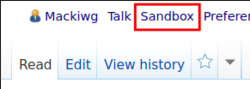
- On the page that displays, type something in the large empty box, for example “Welcome to my Sandbox”. (Be aware that a sandbox is visible to others.)
- Click the “Save page” button at the bottom left of the page (below the box). Your page is now available via the “Sandbox” link at the top.
- Create a “My practice edits” sub-page from your sandbox page:
- Go to your Sandbox page
- Click on the “Edit” link
- In the text area box, copy and paste the following syntax to create a “Practice edits” sub-page on your Sandbox page:
[[/Practice edits/|My practice edits]]
- Click the “Save page” button at the bottom left of the page (below the box).
- You should now see a red-link: My practice edits (A red wiki link signals a placeholder for a new page without any text.)
- Click on the red “My practice edits” link, type some text, e.g. “This is my practice edit”, and click on the “Save page” button. If you go back to your Sandbox page the “My practice edits” sub-page link should now be blue because the page now has text on it.
- Use your “My practice edits” sub-page to familiarise yourself with wiki markup
- Consult Wikipedia’s Cheat sheet online or have a printed version handy to practise using wiki markup for the following text formatting:
- Type some text and apply bold and italics, for example, “Hello world! This is bold and this is italics.”
- Section headings and sub-headings (try at least three different levels)
- Bullet list
- Numbered list
- External hyperlink with label text, for example:
[https://duckduckgo.com/ DuckDuckGo search engine]
- Internal link to another page in WikiEducator, for example:
[[Wikieducator_tutorial/New_Pages_and_Links/Internal_links|Internal links tutorial]]
Task B: Publish information about yourself on your WikiEducator user page
- Log in to WikiEducator, then go to your Userpage
- Publish information about yourself. Your user page must contain:
- Your name
- Sub-headings, for example: “Education”, “Experience”, “Hobbies”
- Bold and italics text to demonstrate you can apply text formatting
- Bullet or numbered list in one of the subsections to demonstrate you can create a list using wiki markup
- A hyperlink to an external website – for example, your employer’s website – to demonstrate you can create a link using wiki markup.
Submission of your wiki skills challenge
Your wiki skills challenge will be submitted via Moodle as a URL link to your User page in WikiEducator.
Your facilitator will then review that your user page demonstrates the minimum skills listed under the Required output subheading above. For now, please check that your user page contains all the elements and save the link for submission in your blog post.
Only your user page will be reviewed; do not submit a link to your sandbox.
Instructions
- Copy the link to your Userpage on WikiEducator
- Log into the Acceptance portfolio page on Moodle.
- If you don’t have an account on the Moodle site yet, please refer to the information on the submission process.
- In Moodle, click on Step 1: Submit link to WikiEducator User page and follow the instructions there.
You can now move on to the next step in the process to request a personal blog site
Challenge summary
Purpose
The purpose of this learn-by-doing challenge is to:
Start here
Web resources
Introduction
A wiki page has two modes:
To activate the edit mode, log in to the wiki and click on the Edit link that appears near the top of the page.
We recommend that you familiarise yourself with what wikitext looks like and how it works, but you don’t need to learn all the markup now because we will cover intermediate wiki skills later in the course. For now, you will focus on basic text formatting.
Wikitext resources you will need to complete this mini-challenge
Support forum for the basic wiki skills challenge
If you have any questions or need support in completing your wiki skills challenge, please post these in the Support forum for wiki skills challenge topic on the forums.oeru.org site.
If you are having difficulty with specific wiki markup, please remember to include the URL of the page you are working on in the post.
Tasks for basic wiki-skills challenge
Required output
Publish information about yourself on your WikiEducator user page demonstrating basic text formatting using wiki markup. Your user page must at least include:
Tasks
Task A: Practise in your ‘sandbox’
[[/Practice edits/|My practice edits]][https://duckduckgo.com/ DuckDuckGo search engine][[Wikieducator_tutorial/New_Pages_and_Links/Internal_links|Internal links tutorial]]Task B: Publish information about yourself on your WikiEducator user page
Submission of your wiki skills challenge
Your wiki skills challenge will be submitted via Moodle as a URL link to your User page in WikiEducator.
Your facilitator will then review that your user page demonstrates the minimum skills listed under the Required output subheading above. For now, please check that your user page contains all the elements and save the link for submission in your blog post.
Only your user page will be reviewed; do not submit a link to your sandbox.
Instructions
You can now move on to the next step in the process to request a personal blog site
Project lead
Supported by
Development Partner