To complete this challenge you will need:
You will also need to have created an account on the DS4OERS Moodle site.
Prepare a lesson plan in a subject area of your choice, including three teaching resources, and different activities and assessments for different parts of your lesson. Share it online in an open educational resource collection (‘repository’).
Prepare your lesson plan in a way that will be easy for another teacher to present this lesson.
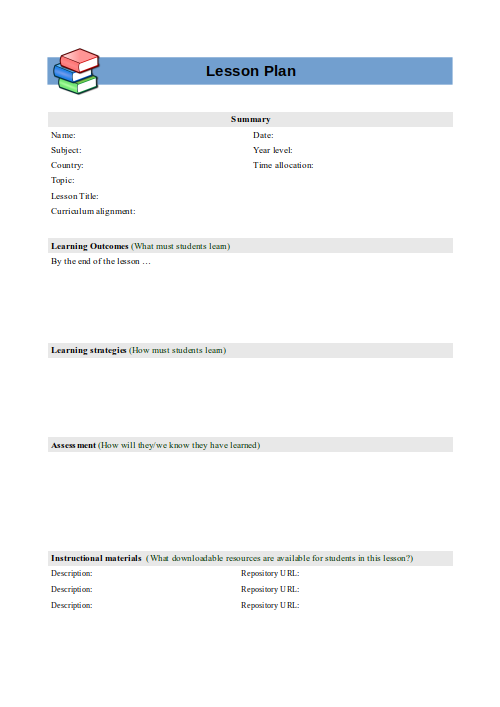
- Using LibreOffice Writer, develop a lesson plan in a subject area of your choice. You can use your favourite lesson plan format, if you have one, or you can download this template as an editable file in the format of your choice:
- Fill in the summary details on the lesson plan, including:
- Your name
- Date
- Subject
- Year level of the class
- Time allocated for the lesson in minutes
- Your country
- Title of the lesson
- Curriculum alignment, referring to the relevant sub-section of your national curriculum
- The topic area
- List the learning outcomes for this lesson.
- Summarise the learning strategy or strategies for this lesson.
- Summarise the planned assessment approach(es), which might include:
- Assessment for learning
- Assessment as learning
- Assessment of learning
- Provide a title or description for each resource included in the lesson, with URL links where teachers can download the resources (i.e. the direct link to the Open Education Resource collection website. Note, this must link to your actual resources, not the home-page of the website.)
- Provide a summary of each part of the lesson in order. Include descriptions of the learning activities, and show where assessment activities are incorporated into the lesson.
- If possible, ask a colleague or friend to provide feedback on your lesson plan, with suggestions for improvements. Make any changes.
- Complete the open licence statement, adding the year and the copyright holder. You can change to a different OER open licence if needed, but we recommend CC-BY-SA.
- Save your lesson plan on your computer, and export a PDF version of the lesson.
- Upload the lesson plan to the DS4OERS Moodle site for approval by a teacher on this course. Remember to provide access to two file formats:
- PDF version for download and printing
- Editable file format (.DOCX or .ODT)
Self-assessment

|
I can do this well (Distinguished)
A high quality teaching resource likely to be re-used by my peers – does not need extra editorial or technical work
The resource demonstrates:
- Clear instructions for teachers to conduct the lesson
- Creative lesson planning, with engaging and interesting activities in each part of the lesson that will support students to achieve the learning outcomes
- Creative, interesting, and relevant teaching materials that will support students to achieve the learning outcomes
- Acceptable technical standards: URLs for your teaching materials link to the correct files for easy download
- High quality assessment activities (which cover at least two of the three types of assessment) are included in the lesson. A marking rubric is included if a summative assessment is used
- All meta-data is added to the repository, with your source files (e.g. so that the script can be downloaded)
- All legal aspects of copyright are respected
|

|
I can do this (Intermediate)
A functional teaching resource that I am happy to use in my classroom – It works, but it could be improved
- Useful addition to resources for teaching the topic
- Some aspects of the lesson could be improved – for example, by including more engaging activities
- The lesson plan is missing a teaching resource, and / or could be improved for better learning outcomes
- Assessment activities are incomplete and / or the rubric for any summative assessment is incomplete or unclear
- The lesson plan and teaching materials have been uploaded to a repository, but the meta-data could be improved to encourage more re-use of the resource
- All legal aspects of copyright are respected
|

|
I need more practice (Novice)
Resource is still in an early draft phase and needs more work
One or more of the following is true:
- The lesson plan is incomplete (some information is missing)
- The activities are unlikely to contribute to meaningful learning
- Information is missing in the copyright statement
- In its current version, the plan and / or materials are unlikely to add value to the learning experience, taking context into account
|
Upload your resource and earn a badge
When you are satisfied that your resource is of a suitable quality, you are invited to upload it to the DS4OERS Moodle site.
See Upload a learning challenge resource for instructions.
Your resource will be reviewed by a teacher on the course. This may take some time, depending on the time zone the teacher is working in, but will typically be done within 24 hours if received on a working day.
If approved:
- Your resource will be shared with other learners in Moodle
- You will be awarded the OER Lesson Plan Badge
You can also view and download resources created for this learning challenge by other learners on the course. See Explore other learners’ resources for instructions.
Input resources
To complete this challenge you will need:
You will also need to have created an account on the DS4OERS Moodle site.
Lesson plan challenge
Prepare a lesson plan in a subject area of your choice, including three teaching resources, and different activities and assessments for different parts of your lesson. Share it online in an open educational resource collection (‘repository’).
Prepare your lesson plan in a way that will be easy for another teacher to present this lesson.
Self-assessment
I can do this well (Distinguished)
A high quality teaching resource likely to be re-used by my peers – does not need extra editorial or technical work
The resource demonstrates:
I can do this (Intermediate)
A functional teaching resource that I am happy to use in my classroom – It works, but it could be improved
I need more practice (Novice)
Resource is still in an early draft phase and needs more work
One or more of the following is true:
Upload your resource and earn a badge
When you are satisfied that your resource is of a suitable quality, you are invited to upload it to the DS4OERS Moodle site.
See Upload a learning challenge resource for instructions.
Your resource will be reviewed by a teacher on the course. This may take some time, depending on the time zone the teacher is working in, but will typically be done within 24 hours if received on a working day.
If approved:
You can also view and download resources created for this learning challenge by other learners on the course. See Explore other learners’ resources for instructions.
Project lead
Supported by
Development Partner