In the previous sections, we looked at structuring a course together with preparing effective learning activities and feedback. Now we will delve into communicating in ODFL contexts. Planning how, when, and why you will communicate with your online students in advance is a great way to ensure that you are able to provide your students with meaningful, timely, and consistent communications.
Communication plan
Once you have organised your course and figured out what is happening each week, it is important to be very clear to students what they are expected to do and when.
For example, at the beginning of the course you may want to be clear to students about:
- Course objectives
- Expectations of students and instructor
- Class schedule
- How students will engage with the content
- How and when communication will happen in the course
Throughout the course it is helpful for students to know what they should be working on and any assignments that may be due. Some strategies that can be effective here are:
- Introductory content for each week (e.g. ‘What we will be doing this week’)
- Checklists for weekly tasks
- Weekly synchronous sessions
- Summary content for each week
Before we start to communicate to any audience, it is important to develop a clear plan. David Caveney from Comms2Point0 says that this process will help to clearly outline a concise and compelling need for the communication activity or campaign. He goes on to say that all sections of a communication plan should reference supporting evidence, formal, informal, quantitative and qualitative.
Given below is a poster Comms planning guide designed by David Caveney showing a step by step guide to ‘the who, the how, the when and the why of planning an effective and efficient communication campaign’.
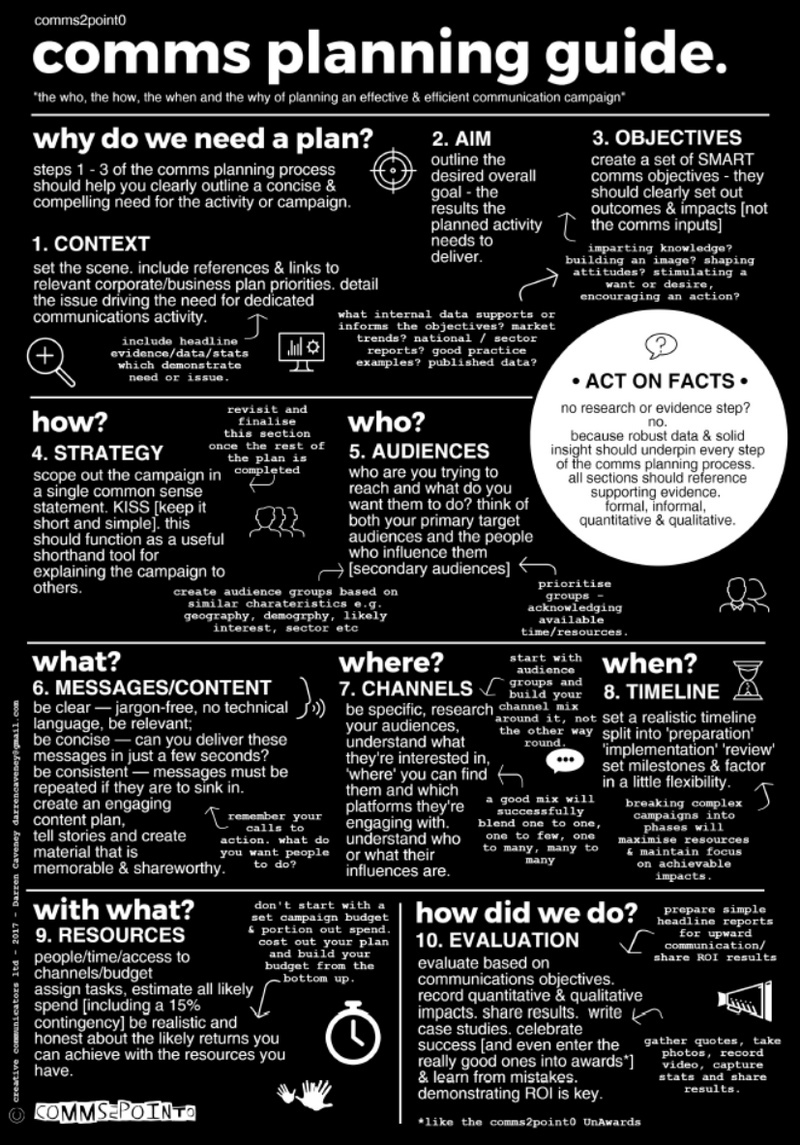
Comms planning guide poster by by Darren Caveney
An effective communication plan is essential no matter how small or large the request, be this to create a new department Twitter account, a course promotion poster, a video of student work, a new blog to share teaching and research excellence/student achievements and learning gain, or a website to promote research.
The following video explores components of effective communication. Watch the video to get insight into planning your communication when designing your course (6 mins).
ARVE Error: maxwidth:
425px is not valid
By Carleton University
Good communication paths are critical for a learning environment. One-way communication and interactive dialogue present content, check and expand knowledge, and give guiding feedback to learners. Logistical information and social interaction are also critical for a successful, supportive learning environment.
A communication strategy determines how the various interaction modes are supported.
- Teacher–Student interaction
- Which activities and resources will be used to communicate the content, discuss it with learners, and provide feedback? Pages, Forums, Books, Lessons, Quizzes, etc. allow learners to control the pace, but Chat and other live communications tools outside Moodle, Blackboard and Canvas can create additional engagement.
- Student–Student interaction
- Learners like to be able discuss the course with one another. Will you use Forums or other collaborative activities (such as Wikis or community Blogs)? Will you offer both synchronous (live) and asynchronous options for interaction?
- Student–Content interaction
- Learners will no doubt read and view content presented in Pages, Books, and Lessons, but they will think even more deeply about it if content questions and exercises are included within Lessons and Quizzes.
- Teacher–Teacher interaction
- If a course is being taught or developed by more than one teacher, options for private discussion need to be available if they are not at the same location. Teacher Forums can be hidden from participants.
Communication Tools
Communicating with students is an essential practice in effective online teaching. In the virtual classroom, students and faculty are physically separated so we have to make the most of technology-mediated communication channels. Despite some negative impressions of online communication, most online instructors report that their interactions with their students are as deep and meaningful as in face to face environments.
You will have to make some key decisions about which communication channels will be used in your class. If students have to guess where instructor announcements will come from or how they will receive feedback, you risk losing them to frustration or cognitive overload. Here are a few of the most commonly used communication tools, with their pros and cons.
Email
A few recommendations for making the most of email communication are as follows:
- Be concise
- When students do read your emails, they will probably scan them. Get right to the point.
- Use a descriptive subject line
- Make sure the essential information is referenced in the subject line so students can see it before they even open the message.
- Send emails on consistent days/time
- If email is going to be your primary way of communicating with students, consider sending out a weekly email on a predictable schedule rather than sending out information in drips and drabs. This helps students expect and prioritise your course email, rather than being caught off guard or letting it get lost in the shuffle.
- Have a static backup source of information
- If you are emailing students course information, that email can get deleted whether intentionally or accidentally, and then that information is gone. Because of how sensitive many email spam filters are, it is even possible that students will never see your email because it gets shuffled into a folder rather than going to their inboxes. So, if the content of the email is important, make sure it is posted somewhere in your course where it cannot get accidentally moved or deleted by students or filtered out by algorithms. Announcements, discussed more in the next section, are very useful for this.
Announcements
Announcements serve much the same function as email, only instead of going to student inboxes, they stay posted on a specific page in your online course. In some course management systems, announcements can be automatically sent out as emails also.
Here are a few recommendations for making the most of announcements.
- Release announcements on a consistent day/time
- Much like emails, consistent announcements can be useful, for example a weekly announcement that reminds students of important dates and deadlines and guides them to the correct module. This can be easily done by pre-loading announcements at the beginning of the semester and scheduling them to release at the right time. You can always edit announcements before or after they are released to add more timely information to the weekly reminders. And you also have the option of sending out an unplanned announcement when important things come up.
- Make sure students know about the Announcements tool
- In your syllabus and early on in the course, explain to students that you will use announcements, where to find them, and what sort of information to expect. It is a good idea to post the guide for setting up notifications where your students can find it.
- Include various media types
- Instructors can post text, audio, video, or images to convey important information in the Announcements tool. Using more than one media type makes your course more accessible and increases student engagement.
Feedback and Grades
In an online course, grading student work is not just about ranking and sorting students. Grading and feedback is an essential opportunity for communicating how students are performing in the course, where they are excelling, and where they could improve their performance. Course management systems generally have a range of multimedia feedback tools available including document annotation, rubrics, as well as text, audio, and video responses. Ideally, faculty will employ a combination of these tools that allows students to see the instructor as an ally in their learning who is rooting for them and providing them constructive feedback.
Office Hours / Q&A Sessions
In addition to asynchronous interactions and synchronous class meetings, faculty can make themselves available for consultation with students through office hours and Q&A sessions. When done well, these kinds of sessions are wonderful opportunities to hear from students individually or in small groups and speak directly to their concerns.
Communication Strategies
Clear, structured, emphatic and effective communication is crucial for student engagement in online education. Watch this video from Maastricht University for some tips on how to communicate successfully with your online students (9 mins).
ARVE Error: maxwidth:
425px is not valid
By Maastricht University
This module focussed on the key aspects of designing, implementing, and supporting ODFL. It is essential to provide students with a structure for learning, set suitable learning activities and provide timely feedback. Pedagogy is also a core element of learning and teaching, assisting in the structuring of a course. Planning communication strategically and using it in your online classes aids in the retention of students. Communication in an ODFL environment must be facilitated and moderated by you, as a facilitator, to guide students and direct learning. Module 4 will emphasise on facilitating and moderating in an online community.
Reference
10 Major Pedagogical Principles in Online Learning • Courseware World. (n.d.). Retrieved October 22, 2021, from https://coursewareworld.com/10-major-pedagogical-principles-shaping-online-learning/
Caveney, D. (2017). comms2point0+comms+planning+guide.pdf. https://static1.squarespace.com/static/56891bf825981d3d9130f43f/t/59806675d2b857f7bd42a37e/1501587080408/comms2point0+comms+planning+guide.pdf
Communication Skills for Online Learning (Text Version): OEI Online Readiness Tutorials. (n.d.). Retrieved October 22, 2021, from https://apps.3cmediasolutions.org/oei/modules/communication/text/
Creating an effective university communication plan, Social Media for Learning. (n.d.). Retrieved October 24, 2021, from https://socialmediaforlearning.com/2017/08/23/creating-an-effective-university-communication-plan/
Designing the learning environment: Define your communication strategy. (n.d.). Retrieved October 24, 2021, from https://etrp.wmo.int/mod/book/view.php?id=2785&chapterid=23
Interacting Asynchronously, Online Course Development Resources, Vanderbilt University. (n.d.). Retrieved October 22, 2021, from https://www.vanderbilt.edu/cdr/module-2/communicating-with-students/
Kilgore, W. (2016). Let’s talk: Effectively Communicating with your Online Students. Humanizing Online Teaching and …, 232. https://humanmooc.pressbooks.com/chapter/lets-talk-effectively-communicating-with-your-online-students/
Learner Feedback – Digital Learning Toolkit. (n.d.). Retrieved October 22, 2021, from https://dltoolkit.mit.edu/online-course-design-guide/facilitation/learner-feedback/
Online Teaching Program (CTLT). (n.d.). Retrieved October 22, 2021, from https://canvas.ubc.ca/courses/52088
Research-based Principles for Online Teaching Success – Center for Innovative Teaching and Learning. (n.d.). Retrieved October 22, 2021, from https://citl.news.niu.edu/2021/01/16/research-based-principles-for-online-teaching-success/
Wright, C. R. (2011). Developing and Reviewing Online Courses: Items for Consideration. ALT Online Newsletter. https://altc.alt.ac.uk/blog/2011/11/developing-and-reviewing-online-courses-items-for-consideration/#general
In the previous sections, we looked at structuring a course together with preparing effective learning activities and feedback. Now we will delve into communicating in ODFL contexts. Planning how, when, and why you will communicate with your online students in advance is a great way to ensure that you are able to provide your students with meaningful, timely, and consistent communications.
Communication plan
Once you have organised your course and figured out what is happening each week, it is important to be very clear to students what they are expected to do and when.
For example, at the beginning of the course you may want to be clear to students about:
Throughout the course it is helpful for students to know what they should be working on and any assignments that may be due. Some strategies that can be effective here are:
Before we start to communicate to any audience, it is important to develop a clear plan. David Caveney from Comms2Point0 says that this process will help to clearly outline a concise and compelling need for the communication activity or campaign. He goes on to say that all sections of a communication plan should reference supporting evidence, formal, informal, quantitative and qualitative.
Given below is a poster Comms planning guide designed by David Caveney showing a step by step guide to ‘the who, the how, the when and the why of planning an effective and efficient communication campaign’.
Comms planning guide poster by by Darren Caveney
An effective communication plan is essential no matter how small or large the request, be this to create a new department Twitter account, a course promotion poster, a video of student work, a new blog to share teaching and research excellence/student achievements and learning gain, or a website to promote research.
The following video explores components of effective communication. Watch the video to get insight into planning your communication when designing your course (6 mins).
425pxis not validBy Carleton University
Good communication paths are critical for a learning environment. One-way communication and interactive dialogue present content, check and expand knowledge, and give guiding feedback to learners. Logistical information and social interaction are also critical for a successful, supportive learning environment.
A communication strategy determines how the various interaction modes are supported.
Communication Tools
Communicating with students is an essential practice in effective online teaching. In the virtual classroom, students and faculty are physically separated so we have to make the most of technology-mediated communication channels. Despite some negative impressions of online communication, most online instructors report that their interactions with their students are as deep and meaningful as in face to face environments.
You will have to make some key decisions about which communication channels will be used in your class. If students have to guess where instructor announcements will come from or how they will receive feedback, you risk losing them to frustration or cognitive overload. Here are a few of the most commonly used communication tools, with their pros and cons.
Email
A few recommendations for making the most of email communication are as follows:
Announcements
Announcements serve much the same function as email, only instead of going to student inboxes, they stay posted on a specific page in your online course. In some course management systems, announcements can be automatically sent out as emails also.
Here are a few recommendations for making the most of announcements.
Feedback and Grades
In an online course, grading student work is not just about ranking and sorting students. Grading and feedback is an essential opportunity for communicating how students are performing in the course, where they are excelling, and where they could improve their performance. Course management systems generally have a range of multimedia feedback tools available including document annotation, rubrics, as well as text, audio, and video responses. Ideally, faculty will employ a combination of these tools that allows students to see the instructor as an ally in their learning who is rooting for them and providing them constructive feedback.
Office Hours / Q&A Sessions
In addition to asynchronous interactions and synchronous class meetings, faculty can make themselves available for consultation with students through office hours and Q&A sessions. When done well, these kinds of sessions are wonderful opportunities to hear from students individually or in small groups and speak directly to their concerns.
Communication Strategies
Clear, structured, emphatic and effective communication is crucial for student engagement in online education. Watch this video from Maastricht University for some tips on how to communicate successfully with your online students (9 mins).
425pxis not validBy Maastricht University
This module focussed on the key aspects of designing, implementing, and supporting ODFL. It is essential to provide students with a structure for learning, set suitable learning activities and provide timely feedback. Pedagogy is also a core element of learning and teaching, assisting in the structuring of a course. Planning communication strategically and using it in your online classes aids in the retention of students. Communication in an ODFL environment must be facilitated and moderated by you, as a facilitator, to guide students and direct learning. Module 4 will emphasise on facilitating and moderating in an online community.
Reference
10 Major Pedagogical Principles in Online Learning • Courseware World. (n.d.). Retrieved October 22, 2021, from https://coursewareworld.com/10-major-pedagogical-principles-shaping-online-learning/
Caveney, D. (2017). comms2point0+comms+planning+guide.pdf. https://static1.squarespace.com/static/56891bf825981d3d9130f43f/t/59806675d2b857f7bd42a37e/1501587080408/comms2point0+comms+planning+guide.pdf
Communication Skills for Online Learning (Text Version): OEI Online Readiness Tutorials. (n.d.). Retrieved October 22, 2021, from https://apps.3cmediasolutions.org/oei/modules/communication/text/
Creating an effective university communication plan, Social Media for Learning. (n.d.). Retrieved October 24, 2021, from https://socialmediaforlearning.com/2017/08/23/creating-an-effective-university-communication-plan/
Designing the learning environment: Define your communication strategy. (n.d.). Retrieved October 24, 2021, from https://etrp.wmo.int/mod/book/view.php?id=2785&chapterid=23
Interacting Asynchronously, Online Course Development Resources, Vanderbilt University. (n.d.). Retrieved October 22, 2021, from https://www.vanderbilt.edu/cdr/module-2/communicating-with-students/
Kilgore, W. (2016). Let’s talk: Effectively Communicating with your Online Students. Humanizing Online Teaching and …, 232. https://humanmooc.pressbooks.com/chapter/lets-talk-effectively-communicating-with-your-online-students/
Learner Feedback – Digital Learning Toolkit. (n.d.). Retrieved October 22, 2021, from https://dltoolkit.mit.edu/online-course-design-guide/facilitation/learner-feedback/
Online Teaching Program (CTLT). (n.d.). Retrieved October 22, 2021, from https://canvas.ubc.ca/courses/52088
Research-based Principles for Online Teaching Success – Center for Innovative Teaching and Learning. (n.d.). Retrieved October 22, 2021, from https://citl.news.niu.edu/2021/01/16/research-based-principles-for-online-teaching-success/
Wright, C. R. (2011). Developing and Reviewing Online Courses: Items for Consideration. ALT Online Newsletter. https://altc.alt.ac.uk/blog/2011/11/developing-and-reviewing-online-courses-items-for-consideration/#general
Project lead
Supported by
Development Partner